Well yes, most contractors in Malaysia (and lots of Government People too) save their program as Baseline.
Don't blame these people for this mistake, Since when they are not sure of something, they normally follow by DEFAULT.
BASELINE is use to give "reality" to your program. In other words, the program will "Expand" if there is a delay (Also See my Lecture on EOT entitlement on Delays to work elements)and "shrink" when there is an acceleration or faster completion of a certain work element.
Most people call for BASELINE PROGRAM to be submitted, why they do so, you have to ask them! Maybe because they think a very BIG word will make them look smart, poor guys/gals are only looking for trouble.
The fact is this, different nations have different contractual procedures, some contracts ALLOWS for the end date to change as per delays or accelerations.
Malaysian work contract DOES NOT ALLOW for the end point to change due to delays or accelaration UNTIL an approval for EOT is given by the Owners or their representatives
Simply said if you approve a baseline program you are telling your contractor of the people carring out the work, that they are entitled to EOT for ALL DELAYS including their own (for instance no workers, no skills, no hope)
There are some people who say they wish to save as Baseline so they can know when the project will eventually finish. Good idea,My question to these people is "How do you track your individual elements when their durations keep on changing?"
- My answer. See my Notes on EOT claims justification, Advanced Level handouts, April 2006, use 2 programs one with baseline and another without. To trace the differences between the two, use WBS analysis. This method is accurate but will need step by step guidance on how to do it. I'll try to simplify it in my future forums (or try to get a seat in my next seminar)
MICROSOFT in their HELP area for Microsoft Project 2000 and above states, a PROGRAM NEED NOT BE SAVED AS BASELINE. Previous version ask whether you want to save as baseline or without, Version 2003 DEFAULT NOT SAVING AS BASELINE
Cheers!
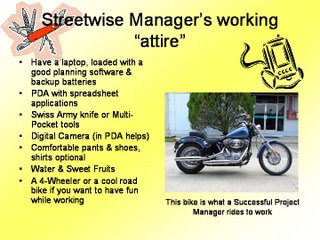
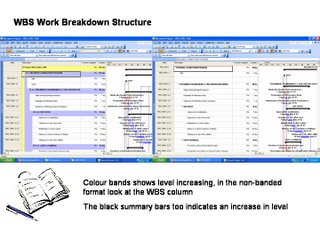
 OK finally a free place for Free advice on Project Management, Microsoft Project & Project Planning.
OK finally a free place for Free advice on Project Management, Microsoft Project & Project Planning.