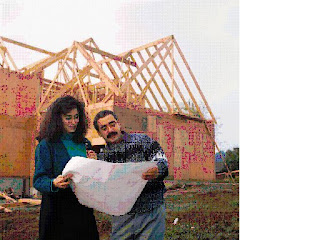
Well in all, when you want to start a Program in Microsoft Project, the quickie way is to do the following
Create a title .... Yup NAME THAT PROJECT OF YOURS
Open MSP
On the highest line (line 1), type in your Project Name
Then on line 2
Type in START, make the DURATION value a ZERO (thus changing the TASK to a MILESTONE)
Go to line 3
Type in your FIRST Activity .... put in the duration
REPEAT to all the ACTIVITIES you wish to put in ... of course on the next line and repeat
On your LAST activity type in FINISH, put in ZERO for the duration
NEXT
LINK the activities
Start with START, bring your mouse to the milestone icon (arrow will change to a 4-corner arrow), click and drag to the activity you want to RELATE that START to.
Repeat to ALL activities ... make sure somehow all will be linked to another or if can't be linked to anywhere else, link it to FINISH
THAT, is the Quickie way to your first Work Program!
Have fun ...
No comments:
Post a Comment