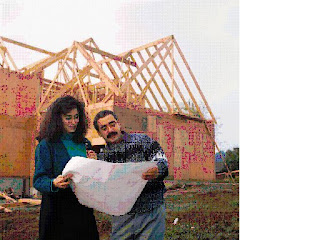Comming soon
Is Microsoft Enterprise Project Management (EPM) really necessary for Malaysian users?
The answer is a big NO and a very small yes
What the Salesmen tells you
Big Organizations need EPM to control all their projects, to have a better control
What they DON'T tell you, is ...(The real FACTs they hide)
You need for your Project Management team to be very well trained in Microsoft Project BASIC or the Professional model FIRST before you can even fiddle around with EPM
Most of EPM "features" like multiple projects controls, can actually be done using the standard Microsoft Projects version
Most of these "salesmen/women" (forget what they say on their business cards ... they are just out for your money!) are NOT WELL VERSED in the MS Projects functions, some don't even use the software!
2 Major (Big Boys of GLC and Government status) feedback on EPM purchases express serious regrets. Their EPM purchases ends up as a white elephant!
MORE FACTS
You may use MS Project to
a) Manage more then one projects
b) You can share resources using the standard versions
c) The standard versions costs only 5% of the EPM version
d)Data storage & exchanges using MSP is easier the EPM
Ok now, for some good things about EPM
EPM gives the top management an access to preset reports from all their projects, this is necessary when the top management don't have the skills to operate MS Projects.
Since they are top management, they thus can have the power to buy expensive tools to serve their needs.
EPM too does Portfolio management
But really ... do Project Managers need portfolio management to THAT extent? Yes, you'll need to extract data from related features BUT you can do this with simple cheaper softwares like Microsoft's Access (TM) , which in turn can be linked to MS Project
Frankly, I wouldn't waste my money on EPM as I believe my Project Management needs will be easily satisfied using MS Project (or any other PM Softwares of that equivalent, e.g Primavera).
For added information, Primavera's equivalent of EPM, called ENTERPRISE, too is a BIG flop in Malaysia. Sold by its former ally,HSSI, Enterprise never made a hold in Malaysia because Primavera in itself is too specialize to be used by MOST Project Managers.
In general it is safe to say,
Just stick to the simple software solutions for now, until you can answer questions about Microsoft Project without having to switch on your PC, then and only then should you think about EPM